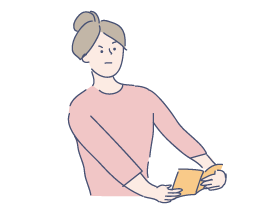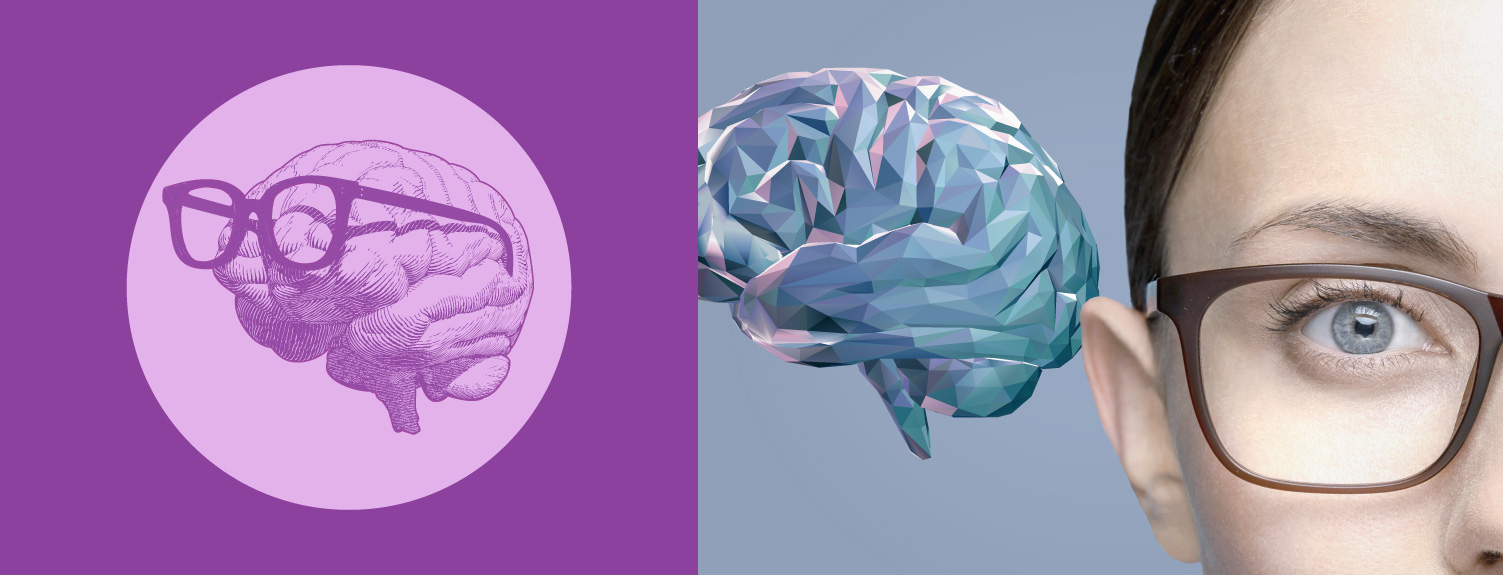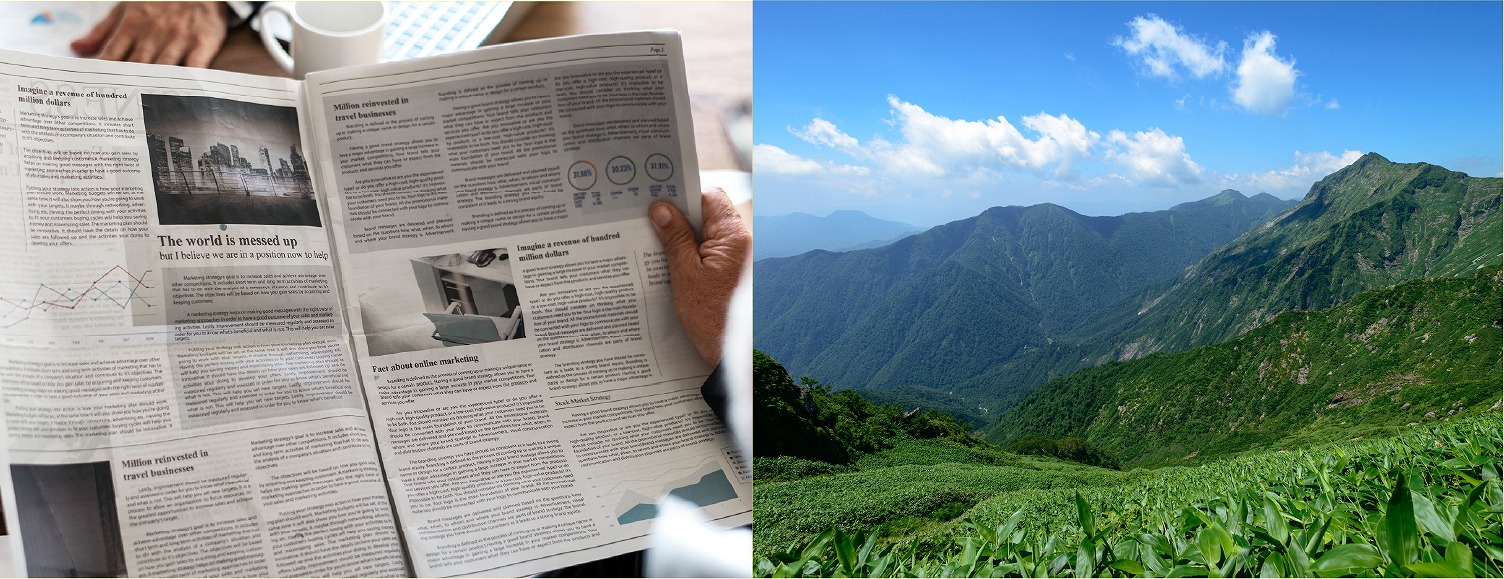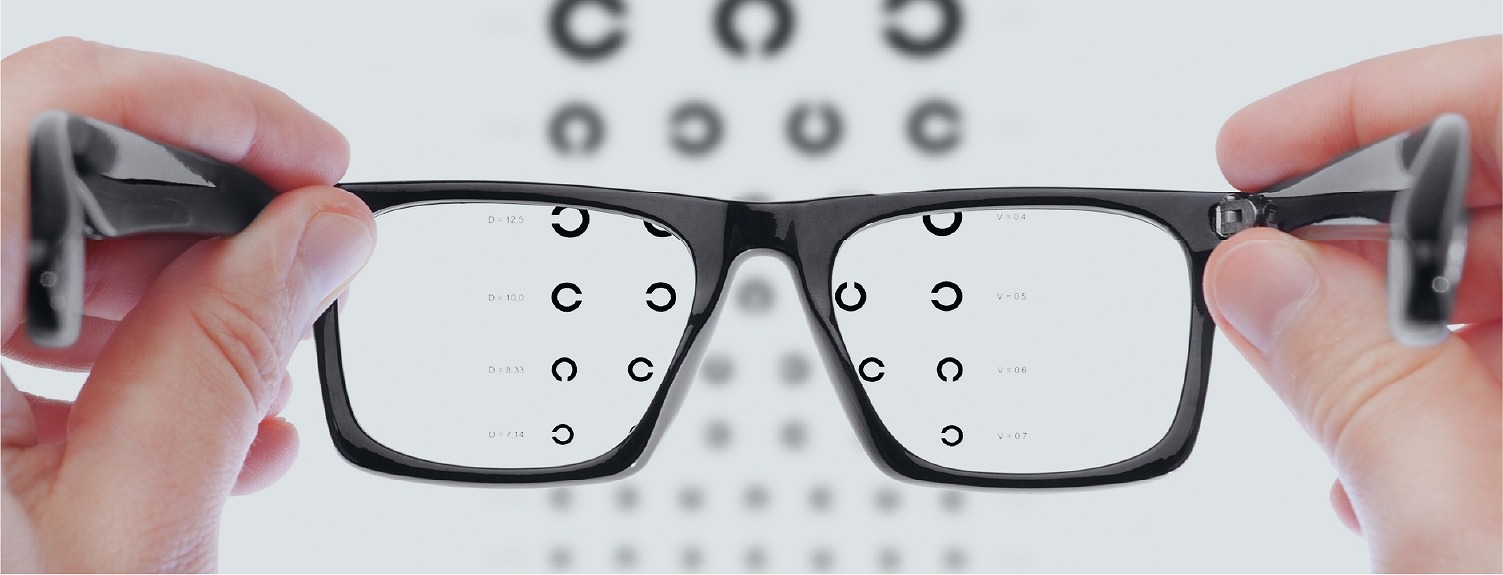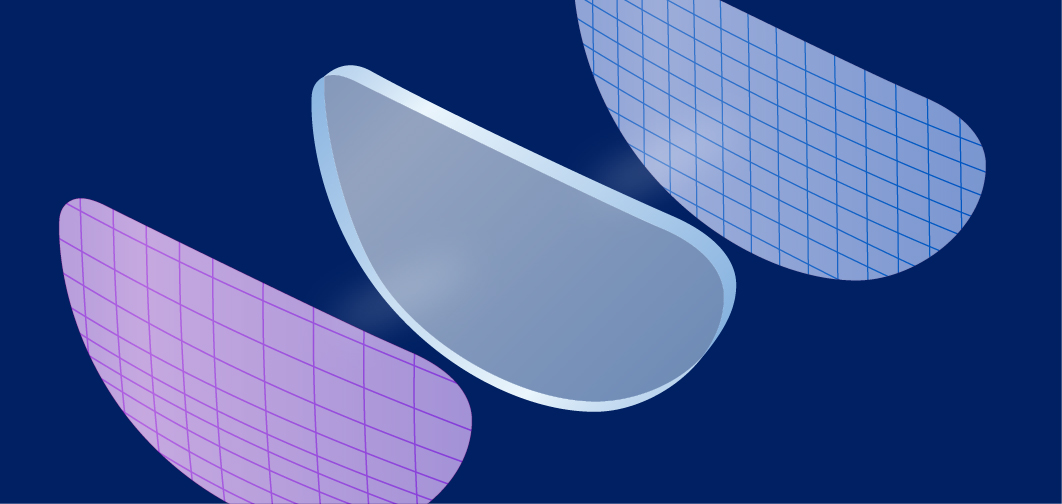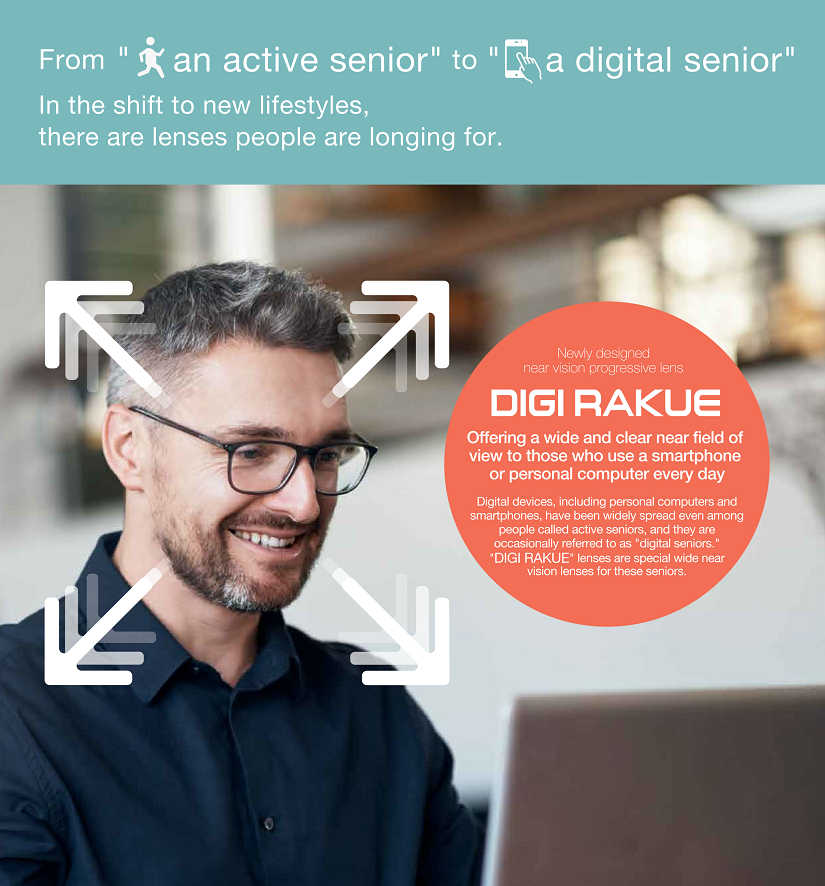
|Wide field of vision and long and deep field of vision with DIGI RAKUE
| Unstrained posture even in long-time deskwork with DIGI RAKUE

- People who feel tired with deskwork
- People who perform operations on a personal computer for a long time
- People who perform operations on a personal computer with a large-size display
- People who do deskwork with documents on the desk
※DIGI RAKUE lenses are exclusively for near vision.Do not use them when driving a car.
Selection guidelines based on the zone of clear and the depth of the field of view by type
※All photos and illustrations are images.
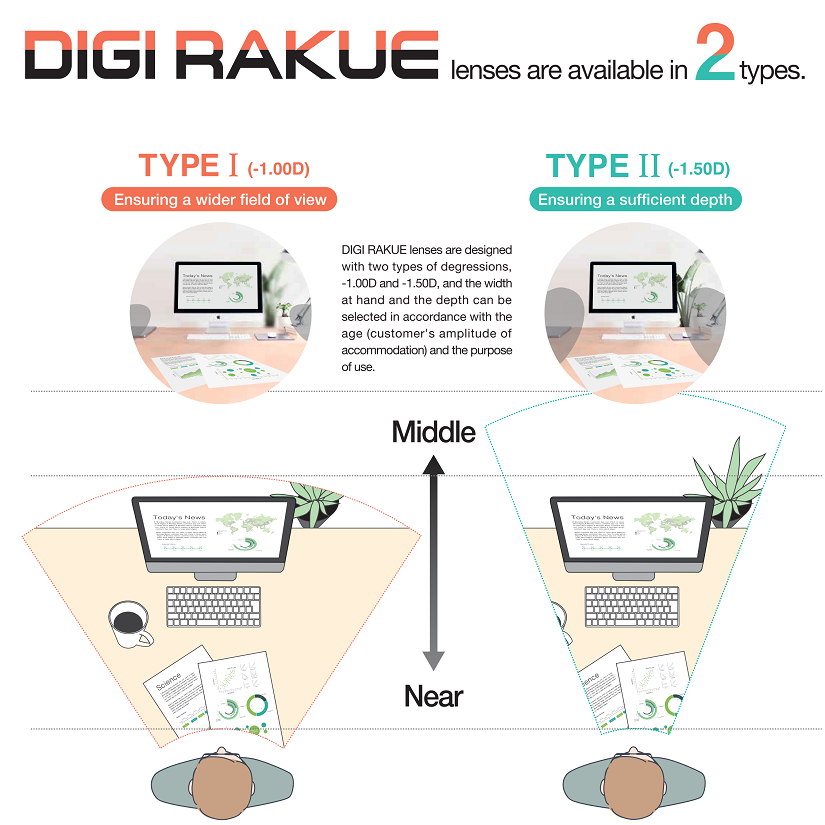
| Selection guidelines based on the zone of clear and the depth of the field of view by type
DIGI RAKUE lenses are available with two types of minus adds. Depending on the type selected, the width and depth of the field of view at hand.Recommend a more effective type in accordance with the customer’s remaining amplitude of accommodation and the required depth-wise field of view.
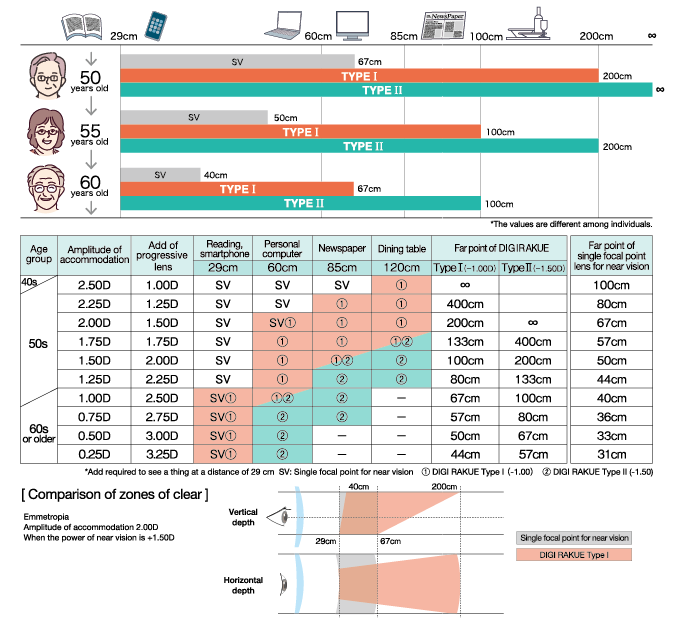
| Basic design of DIGI RAKUE
NEW“Expand Design”
Expand Design widens the aberration width of the depth area to support wide monitors of personal computers, and improves visibility by reducing the aberration of the entire lens.
It is a new wide vision design for near vision and realizes a wider and clearer field of view.
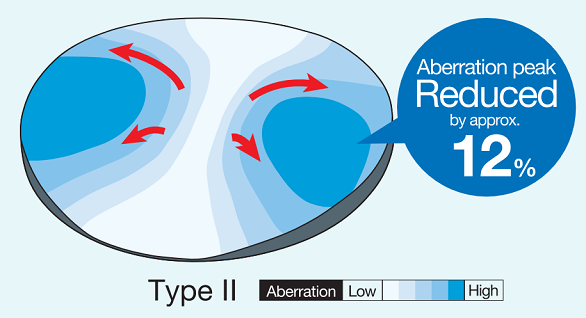
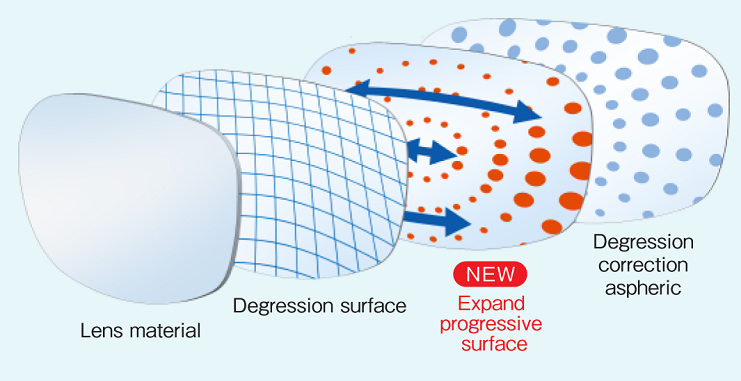
The aberration dispersion is optimized by the newly adopted “Expand progressive surface.Expand Design realizes a near field of view intended for digital devices and ensures a more comfortable feeling of wearing.
- Optimum design of transmitted light
- Optimum design by degree of astigmatism
| Natural lines of vision for near vision are considered.[Ergonomics]
In pursuit of comfort in postures looking at near things, a right-and-left separate design is adopted, which sets the entry point for near vision 9 mm below the fitting point.This design enables the user to see things with natural eye movement.
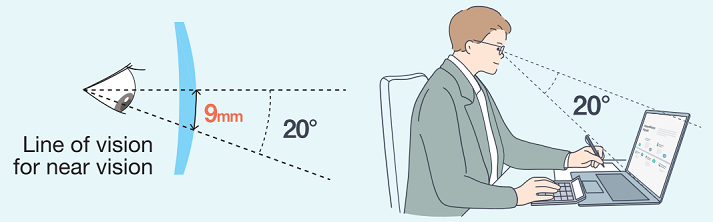
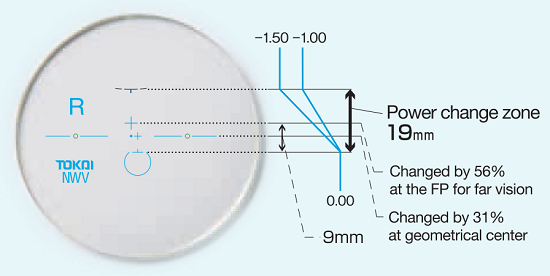
【Change in power】
To enable the user to see things at hand widely and the deep middle point, a 19-mm power change zone is set.
| Fitting
For the layout, adjust the fitting point to the fitting cross for far vision.
※If the difference between the PD for far vision and the PD for near vision is large (small), set the PD for near vision within the frame in accordance with the fitting point for near vision.
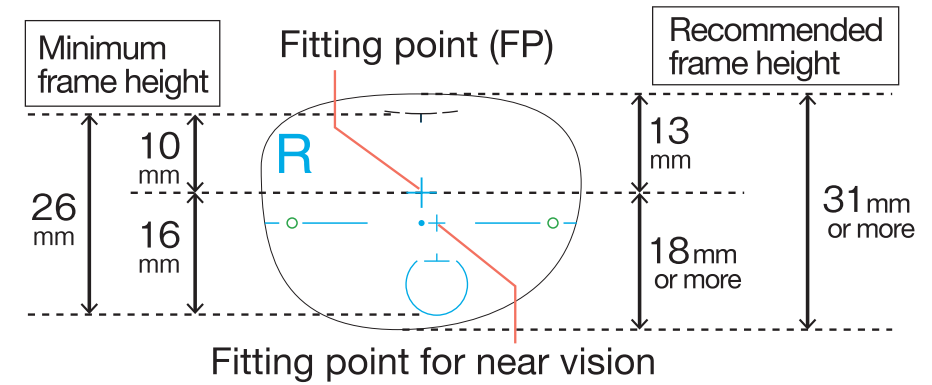
※All photos and illustrations are images.


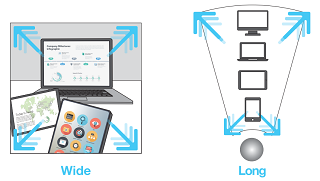 Featuring a new design compatible with digital devices, DIGI RAKUE lenses realize comfortable and wide vision not only in the lateral direction but also in the lengthwise direction.
Featuring a new design compatible with digital devices, DIGI RAKUE lenses realize comfortable and wide vision not only in the lateral direction but also in the lengthwise direction. Single focal point lenses exclusively for near vision compel the user to bring his/her face close to the display and keep a strained posture because of an insufficient lengthwise field of vision.
Single focal point lenses exclusively for near vision compel the user to bring his/her face close to the display and keep a strained posture because of an insufficient lengthwise field of vision. DIGI RAKUE lenses enable the user to see things at hand and things at some distance ahead in a natural posture.
DIGI RAKUE lenses enable the user to see things at hand and things at some distance ahead in a natural posture.